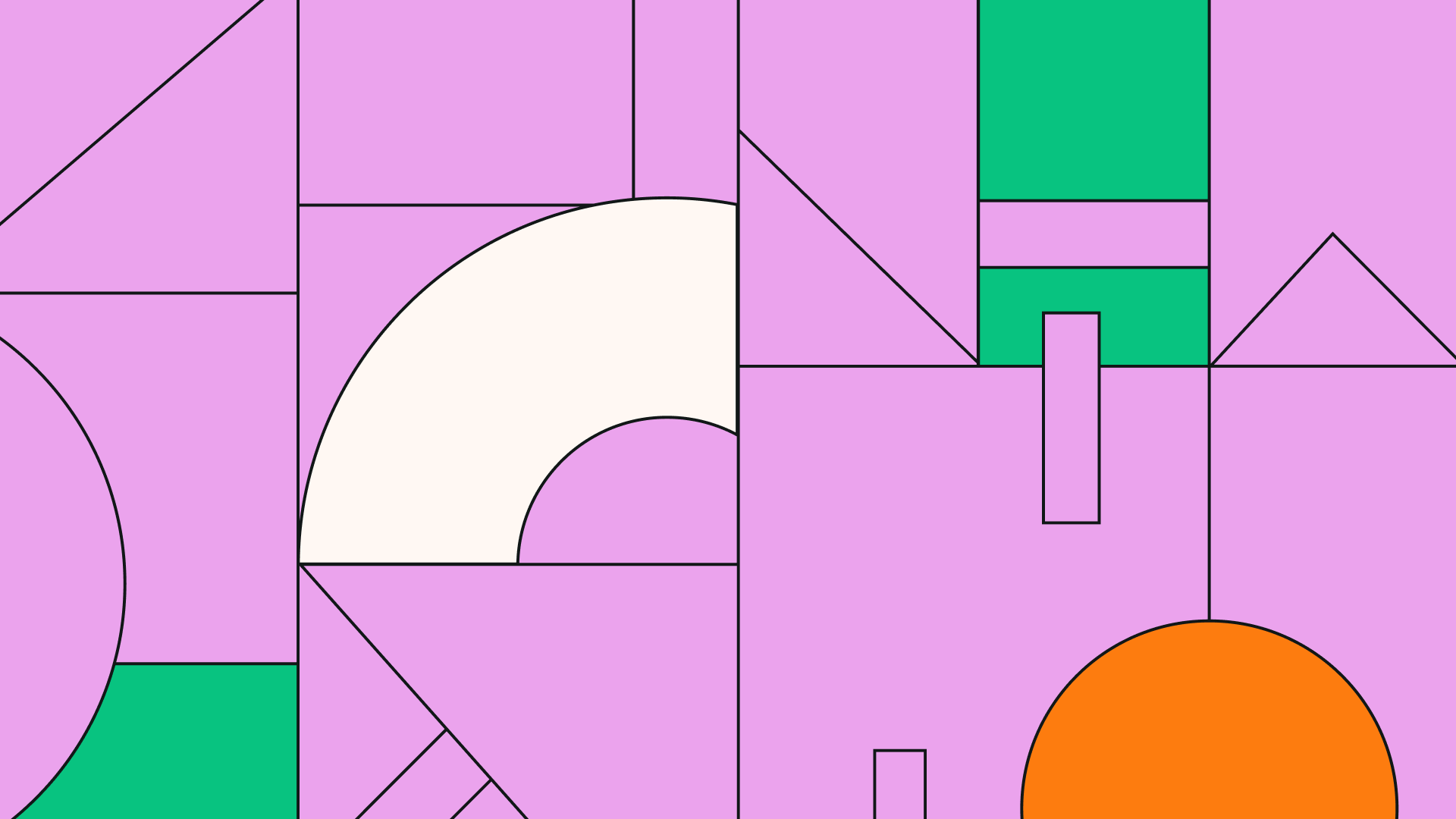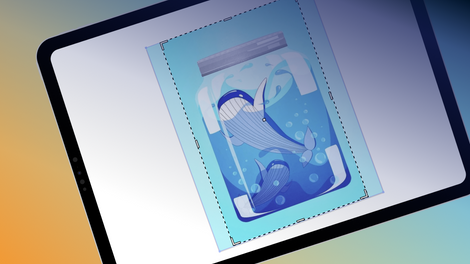Love it or hate it, it looks like AI-generated art is here to stay. Back in mid-2022, the art generator DALL-E burst onto the scene and flooded our social media timelines with fairly ropey looking AI-generated images. As with a lot of new and novel technology, many people just had fun with it and tried to make the most ridiculous images possible. The results might not have been great, but it introduced the concept of text-to-image art generation into the public consciousness.
Fast forward to the latter part of 2022 and a new wave of image generators are released to the public. All of a sudden, pretty much anyone is able to whip up a piece of decent looking art in a matter of minutes. To a lot of professional artists, things don’t seem so funny any more. The question of whether AI could actually replace artists is no longer a future worry, and instead it’s a current concern. And that’s before we even mention the potential copyright law storm that is brewing.
While there is no doubt that artificial intelligence is a disruptive technology that will impact the creative industries, it doesn’t mean it will be totally negative. There is still the potential to use art generators in the same way as you do other art tools—you can use them for creating sketches and for providing inspiration, making them a starting point for your creative processes and design practice. Of course, you can also just play around with them and have fun too.
Not all AI art generators are created equal, and the stylistic differences between them are sizable. Here, we take a look at the main players and figure out what makes each of them worth your time (or not).
The reigning champs
These are the AI art frontrunners for good reason.
DALL-E 2
Created by the OpenAI team, DALL-E 2 is without a doubt one the best and most powerful advanced AI tools on offer. It’s capable of producing highly realistic images in a seemingly endless range of artistic styles. The core functionality is the same text-to-image technique as most AI generating apps, but it has some extra capabilities that really set it apart—not that it needs them, the images it produces are already very high quality. Outpainting allows you to extend images and to build them out. It means you could take a portrait image and then create a new background for it. It also has Inpainting, which enables you to insert new objects or elements into your base image. There is even a Paintbrush function that can be used to modify aspects of the image or replace bits of images. The sheer scope of DALL-E 2’s potential is one of the reasons why people are going so crazy about AI art right now. Unfortunately, you will need to join a waiting list if you want to use the app as it’s still not publicly available, and when you do get access there is limited free usage.

Pros: Realistic images and incredible functionality.
Cons: Not instantly available.
DreamStudio (Stable Diffusion)
Developed by the AI company Stability AI, Stable Diffusion is one of the text-to-image generators that has taken the world by storm and captured people’s imaginations. Stable Diffusion is an open source piece of software, meaning that theoretically anyone can install and run in on their own computing system. However, to do this you’ll need to be technically savvy and have a fair bit of computer processing power at your disposal. Thankfully, Stability AI also created the DreamStudio website, which allows you to create incredible images right in your web browser. We love DreamStudio as it has a detailed guide on how to get the most out of prompt engineering, detailing how you can produce different painting styles, aesthetic styles, art styles and more. It really is an amazing tool that will enable you to produce exceptional art in minutes. The interface is very intuitive to use, and the platform has excellent functionality. You can tweak your prompts to increase the weighting given to certain aspects, or use negative prompts to eliminate things from the images being produced. Like DALL-E 2, it also has inpainting and outpainting and the ability to replace parts of images. Stabile Diffusion is totally free to use, and DreamStudio supplies you with a number of free credits to get started with. After that, you can purchase credits to produce more images.

Pros: Open-source, free to use and incredibly powerful.
Cons: Better for producing art than for producing realistic images.
Midjourney
This AI art generating app has arguably become the go-to choice for amateur artists and those who want to experiment and play with AI art creation. This is probably because there is such a large community built around it, stemming from the fact it is operated through Discord. That’s right, if you want to use Midjourney, you need to do it through Discord. There is a bit of a learning curve at the start and you’ll probably need to read the Midjourney documentation to figure out how to get started with prompt mastery. Using it through Discord is both exciting and overwhelming—you get to see what other people are creating, in real time, and the images just keep coming. The reason people are enamored by the software is that the images it produces are arguably the most artistic and aesthetically pleasing. It isn’t the best for producing hyper realistic images, but it can make a convincing oil painting in a matter of minutes. If you want to use AI for the sheer thrill of creating art, Midjourney is your go-to.

Pros: Produces artistic and interesting images.
Cons: Not great with realism.
The nifty challengers
These AI art generators offer something a little different.
Nightcafe
We love the origin story behind Nightcafe. It was founded in 2019 by Angus Russell in the spare bedroom of his semi-detached house in Australia. The initial inspiration came from the fact that he was struggling to find artwork to hang in his house, and nothing he could find felt quite right. He was inspired to use AI to create more custom images and personalized art, and his dream snowballed from there. The mission of Nightcafe is to ‘democratize art creation’, and the style of the website reflects this. You create artwork in the same method as with other AI art tools, in fact in the Nightcafe Studio you can use the Stable Diffusion and DALL-E 2 engines, but the difference is in the way you are guided through the process. This platform really wants everyone to be able to make their own artwork images and art projects, and this really comes across. Nightcafe sort of leads you by the hand and instructs you at each step of the way. If you want to go deeper and tweak things more, there is also a range of advanced functions that you can easily access.

Pros: Incredibly user-friendly and intuitive.
Cons: A very limited number of free credits available.
Artbreeder
This AI-image generator works a little differently than many of the text-to-image art generator tools out there. Rather than just converting words into images, Artbreeder's Splicer function can take two images and create a brand new custom image derived from them. You can tweak the strength of impact that each of the original images have on the new image as well as tweak other parameters. With the Collage function you are still able to upload an image and add text props to create a new image, and you have the ability to tinker with other functions as well. The software is free to use, albeit with some limitations, with different subscription levels unlocking additional features. We found the user interface for the software to be a little bit confusing, and being web browser based means that it can be quite slow. Overall, it’s fun to play around with and it’s great that there are free options, but for high level results it shouldn’t be your first choice.

Pros: Offers a free plan.
Cons: Somewhat confusing interface.
Deep Dream Generator
This AI art generator shares similarities with plenty of others in that it uses Stable Diffusion for its text-to-image part, but it’s the image-to-image generator that makes it different. The functionality of the platform is very easy to understand, and you can get to creating images very quickly. Deep Dream Generator also has a few presets you can select to generate particular styles of art, which takes the pressure off if you’re new to generating good prompts. The Deep Style and Deep Dream functions enable you to upload an image of your choosing, and then to apply one of the many available effects to turn it into a painted mural on a wall, something in the style of Van Gogh, and much more. The Deep Dream function adds a weird psychedelic effect to your images, which is cool but a bit of a novelty. This AI generator is fun and easy to play with, but in our opinion isn’t too much of a leap on from the kinds of filters and effects that you can find in most standard graphic design software.
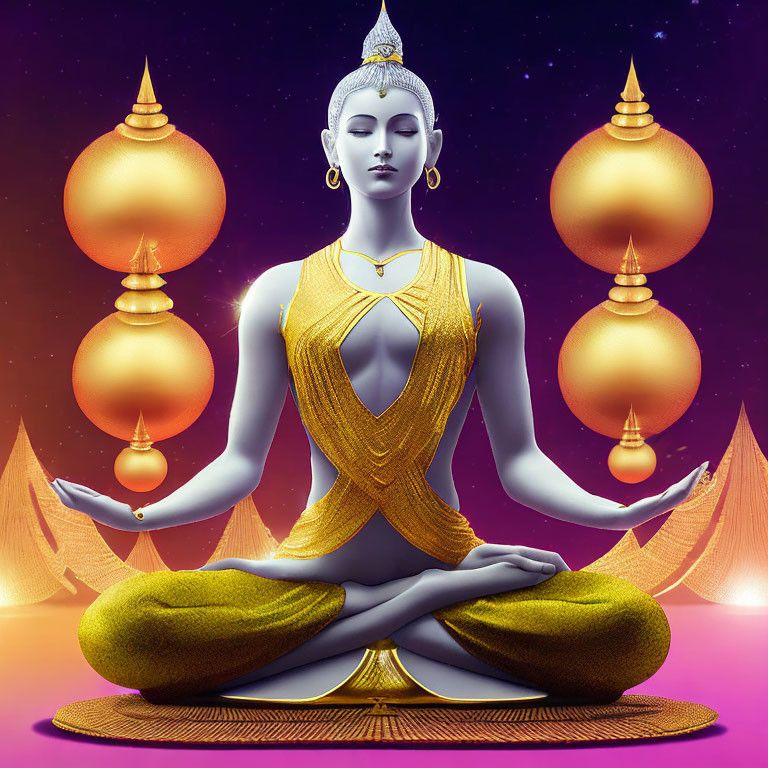
Pros: Fun and simple to use.
Cons: Not much of a step up from standard graphic design software filters.
The purveyors of fun
These art generating apps make creating AI art easy and breezy.
Craiyon (formerly DALL-E Mini)
DALL-E Mini is arguably the AI art generating app that first brought Artificial intelligence image generation into the mainstream. Now known as Craiyon, this progressive web app has a super simple interface and is incredibly easy to use. It’s the classic text to image format where you enter prompts and wait for the image outputs. The images take around two minutes to produce, and in that time Craiyon serves advertisements. Being run by advertising keeps the service free to use and you can produce unlimited images as you like. The shortfall of Craiyon is that the outputs really aren’t that great quality—they’re blurry, and to say it struggles with facial features is an understatement—Craiyon is certainly no threat to artist jobs. The best thing about the app is that it is free to use and is a way for newcomers to experiment with prompts, but other AI art generators have far surpassed it in terms of ability.

Pros: Free to use, unlimited images.
Cons: Blurry, poor quality outputs.
Dream by Wombo
If you’re looking for a fun, quick and easy way to muck around with AI art, then Dream by Wombo is the AI generating app for you. It’s incredibly fast and simple to use, either boot it up in a web browser, or install it on your phone, and you are good to go. You then just pop in your prompts, pick an art style you would like to see, and then hit the button. If you want your output to use an existing image as reference, then all you need to do is upload it and follow the same procedure—pick your art style and hit the button. It’s totally free to use, but you’re limited to one output image each time. If you want the AI to produce up for four images, then you need to opt for the premium version. The premium version also unlocks more art styles for you to choose from. Dream by Wombo lacks the fine tuning and finesse that other AI generators offer, but it’s definitely as fun and user friendly as it gets.

Pros: Fun, quick and easy to use.
Cons: Limited scope.
Starry AI
Like many of the other AI art generators on this list, Starry AI offers the ability to both create AI art from text prompts and to use your own images as a starting point. You simply add your text or image, pick your style, and go. There are also some advanced options which allow you to change the dimensions of the final image as well as increase the AI runtime to improve the quality of your image. For us, the real value in Starry AI comes from its inclusion of so many different artists as options for the styles. For living artists, it can be considered unethical to copy their work without permission and you should definitely not be doing this with a view to profiting from the results. However, it is a cool way to create images in the style of your favorite artists—just make sure to keep them only for personal use. Starry AI gives you a small number of credits to get started producing images, and after that you need to top up for more images, which is the same as almost every AI art generating app.
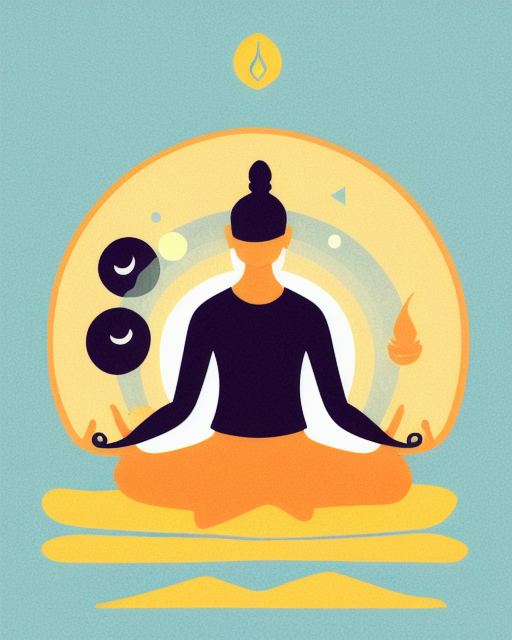
Pros: Can easily produce art in the style of other artists.
Cons: Small number of credits to get started.
Go generate and create
Whether you’re an experienced illustrator or designer looking for some fresh inspiration, or an absolute beginner who wants to taste the experience of creating art, AI art generating apps are a fun and interesting way to experiment. The future of these new art tools is still a little uncertain, but it’s very unlikely that they will be going anywhere. Why not dip your toe in and see what the fuss is all about?
If you’re interested in learning more about the journey technology has made to get to AI art, check out our feature on the history of digital art. Discover more inspiring content in our blog, and to learn how to create art without the use of artificial intelligence, join our Academy.
Jumpstart
your ideas with
Linearity Curve
Take your designs to the next level.
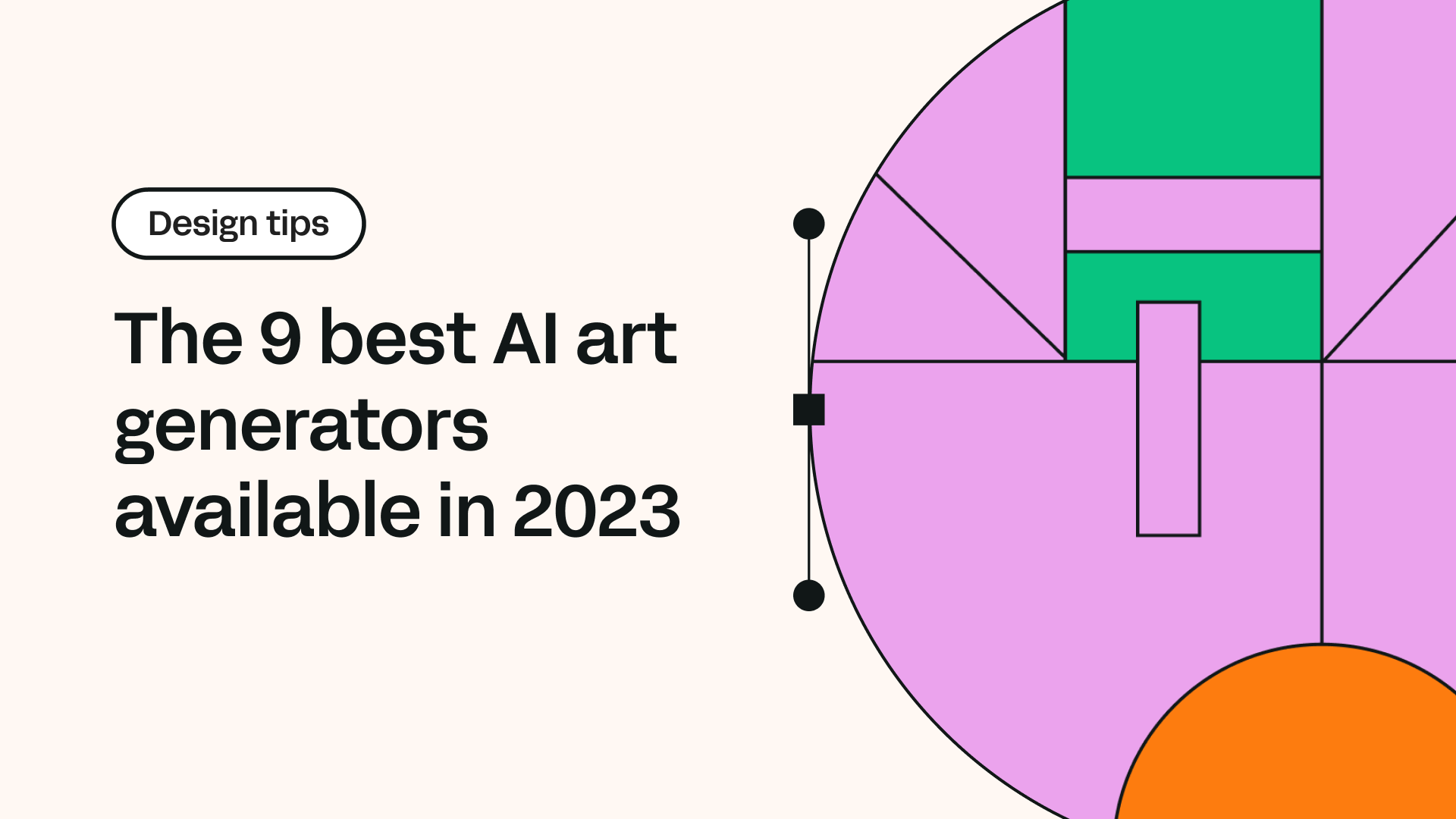
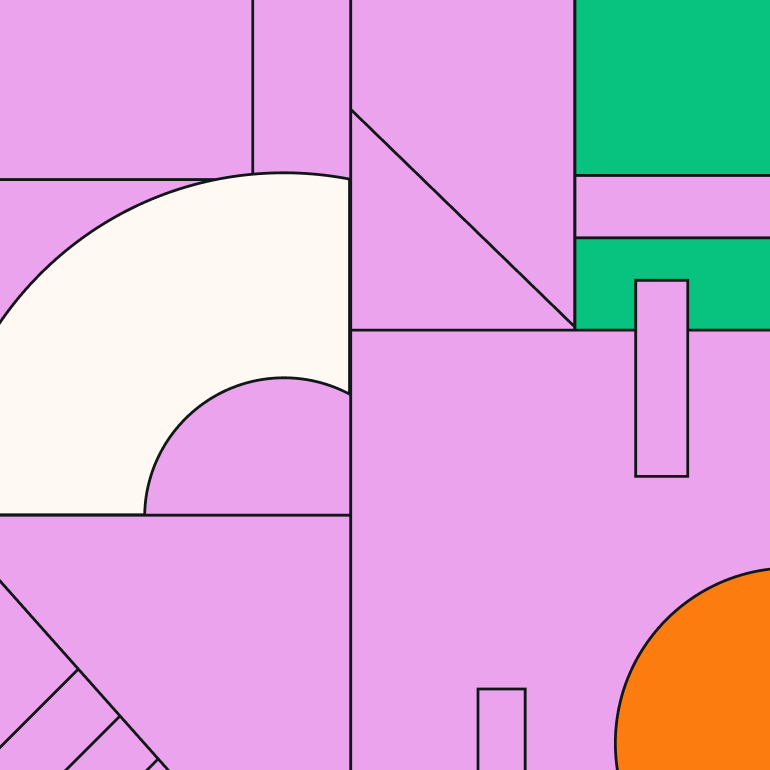
Share this!
Jonny Tiernan
Jonny is a contributing writer to the Linearity Blog.

:quality(75))
:quality(75))
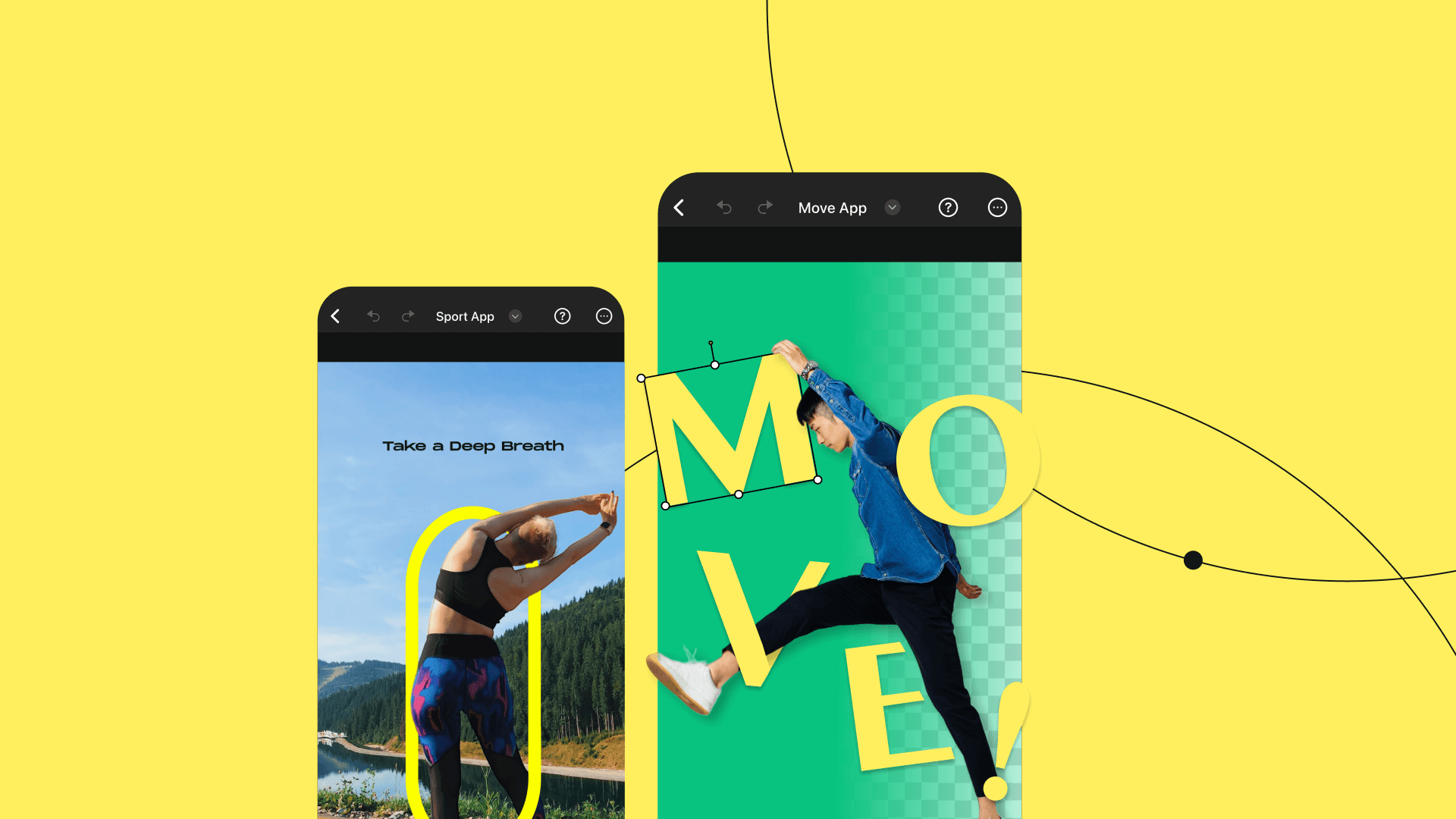
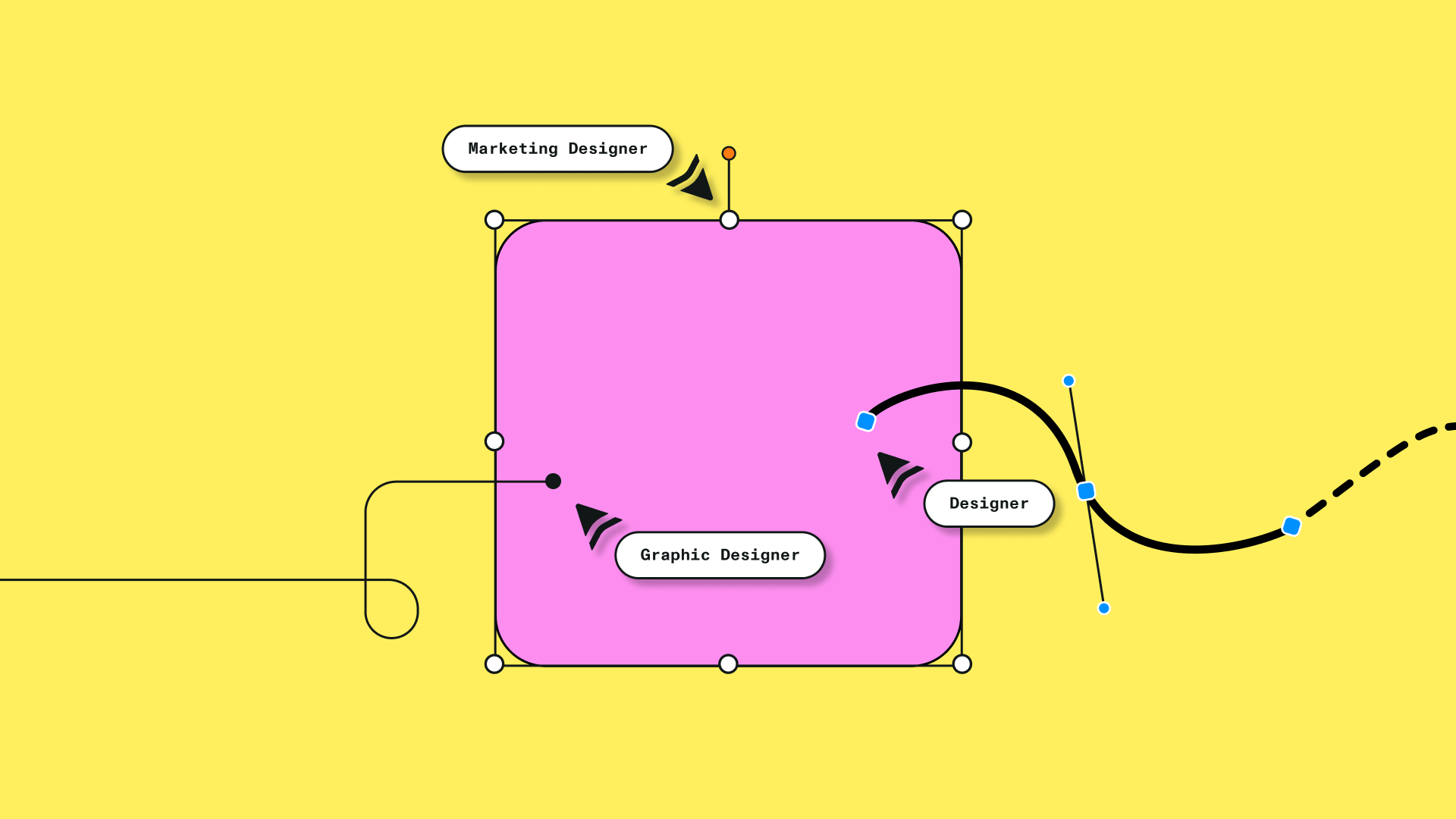

:quality(75))