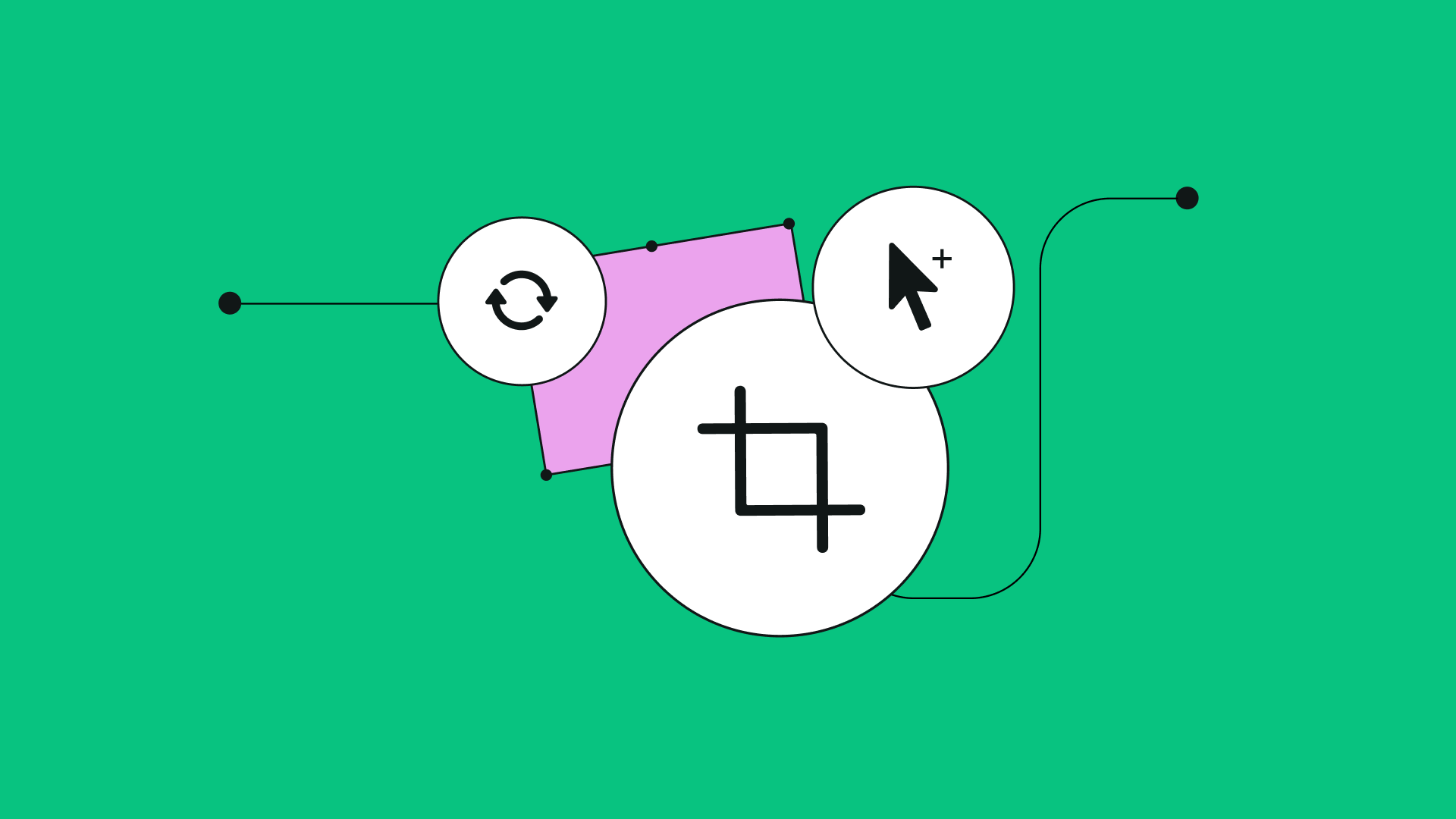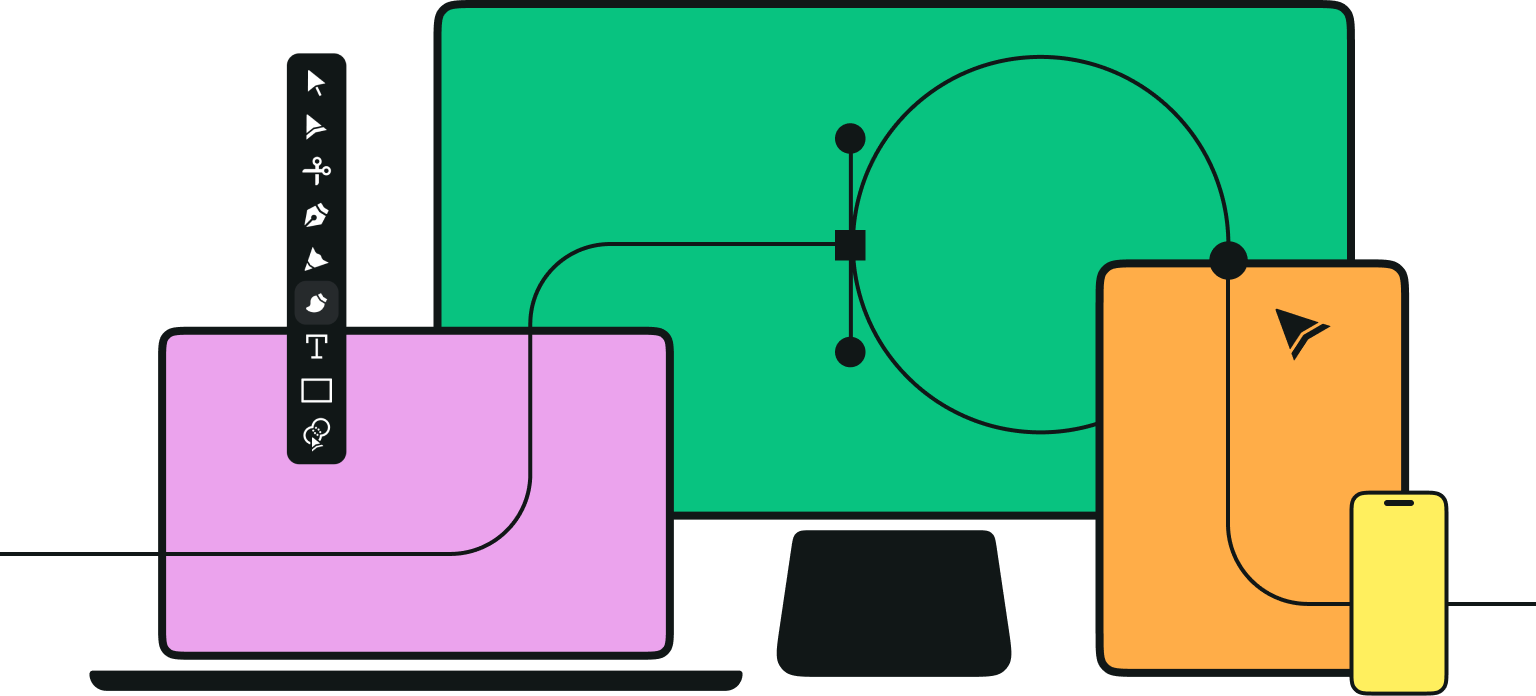At Linearity, we believe that great design software should evolve to suit user’s needs, which is why we’re constantly striving to provide new tools and feature improvements with every Linearity Curve (formerly Vectornator) update.
You've probably heard about the recently released Background Removal Tool, as well as all the big productivity updates that came with version 4.11.0. However, our developers aren’t only working on shiny new tools and interface upgrades—they’re also coming up with ways of improving existing features. After all, overall performance is our top priority.
With this in mind, we wanted to share some of the improvements that were released recently. Check them out below.
Improved rotation functionality
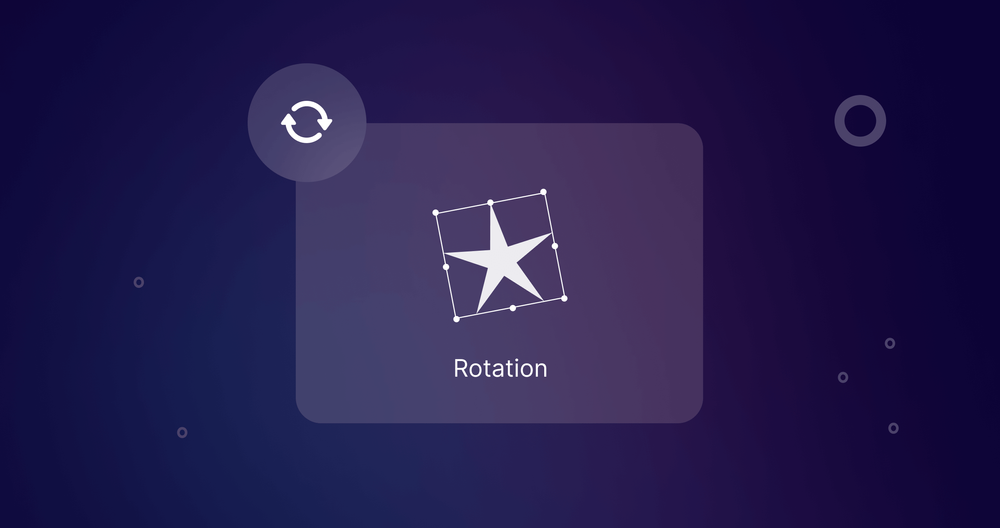
Previously, the rotation handle always reset to the top of the object after rotating it, which made things a little confusing. Now, the rotation handle remains next to your cursor or pen, so you'll no longer get dizzy when designing.
We also made sure that your object doesn’t skew when you rotate it. Now, when you select an object and rotate it, the selection box now rotates along with the object and keeps the same dimensions and aspect ratio.
You can now choose your Artboard color
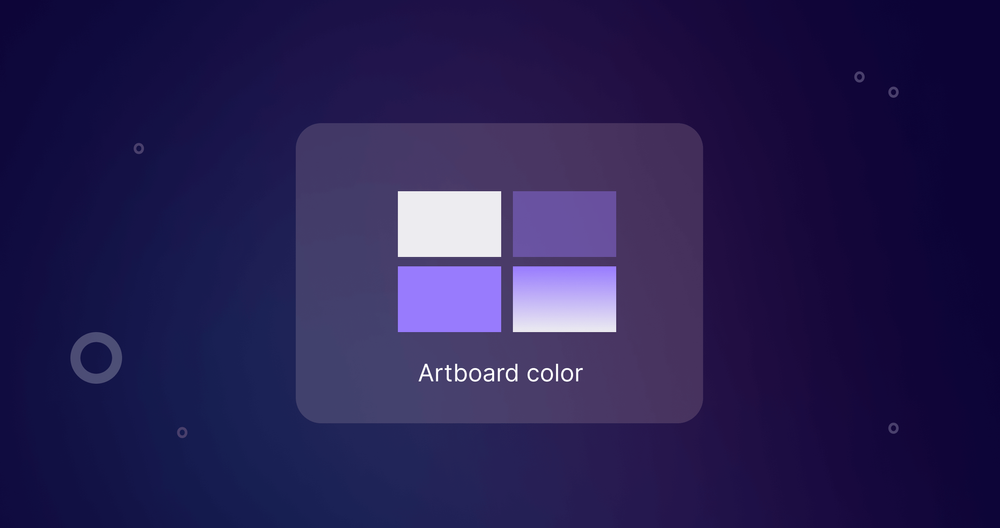
Not all great designs need to start with a white canvas.
You can now set any solid color or gradient as your Artboard background using the Fill section in the Inspector. Just tap the parent layer in the Layers Panel. This action then displays a content-aware Fill section in the Inspector, which you can toggle on or off.
This saves you from drawing a colored rectangle over your entire canvas.
When exporting your document, you can choose to include or exclude the Artboard background color with the “Include Background” toggle.
Create Multi-Colored Text
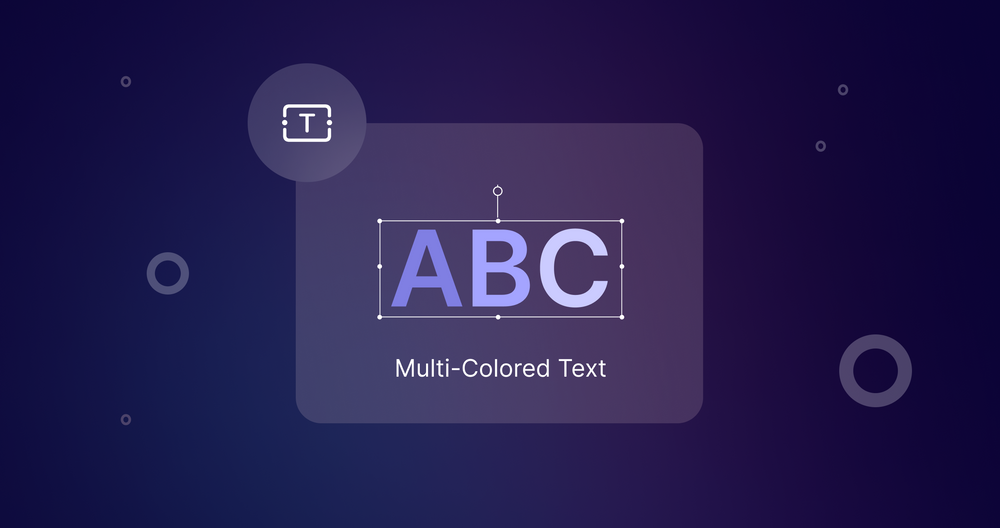
This long-awaited feature is finally live!
Previously, characters within the same text box could only be in one color. Now, you can choose a different hue or shade for every word or character.
Scale everything

Previously, Linearity Curve's Scale Mode (under the Selection Tool) was only compatible with some properties. However, now you can easily scale everything in your document, including shadow, stroke, blur, as well as text properties, such as tracking, kerning and line height. Everything will stay pixel-perfect!
Reactive text boxes
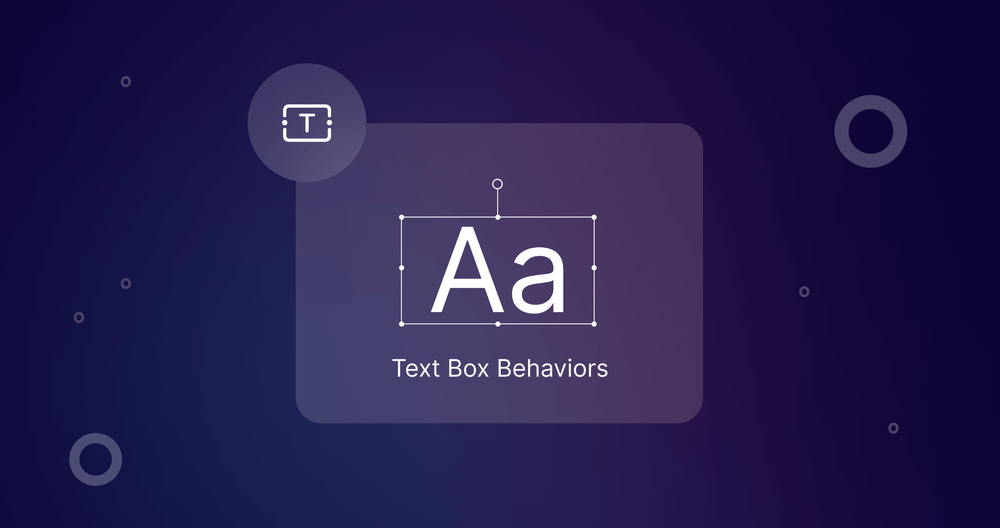
There are now three new text box behaviors that will making tackling type a breeze.
Auto width means the the text box will expand horizontally as text is added, so your words will never clip and disappear. Auto height allows the text box will expand vertically when text is added, and fixed width means the text box size remains unchanged when text is added.
And to help you control the exact position of your typographic elements, smart guides are working for text and its sub-properties as baseline, middle, and top.
Tool modifications
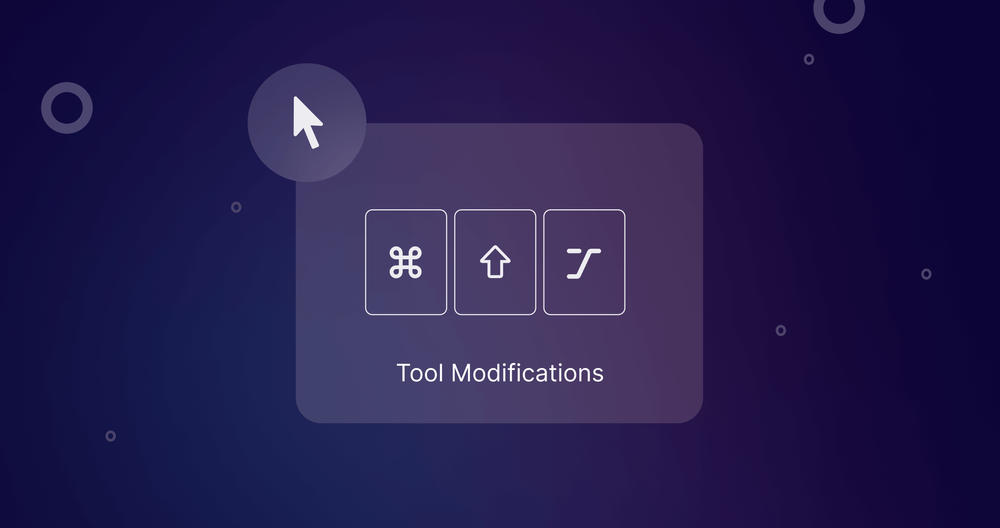
We streamlined our modifiers (shift, cmd, alt, iOS touch gestures) to work consistently across all devices. Plus, Click-Through Mode is now available with the Node Tool.
Keyboard Shortcuts
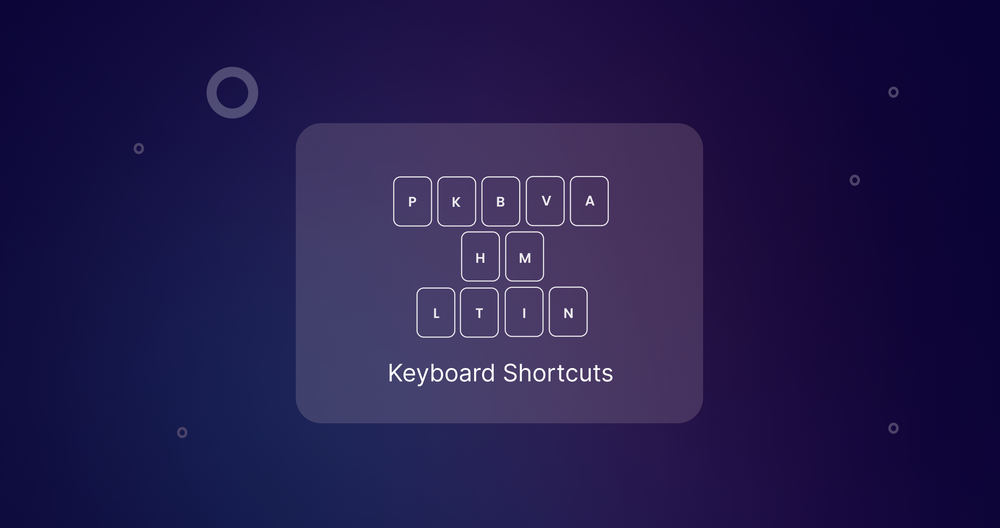
All of our keyboard shortcuts now conform to industry standards. But if you’d still prefer to use your own, you can also customize your shortcuts via your Mac System Preferences.
Update to the latest version of Linearity Curve (formerly Vectornator) to enjoy all of these new improvements. And don’t forget to continue sending our Support Team your invaluable feedback. Your opinions help us identify areas where Linearity Curve can be improved, so that we can prioritize these improvements in future updates.
Share this!
Emma Taggart
Emma is a Content Writer for Linearity in Berlin. Her hobbies include making ceramics, roller skating, drawing, and 2D animation.


:quality(75))
:quality(75))
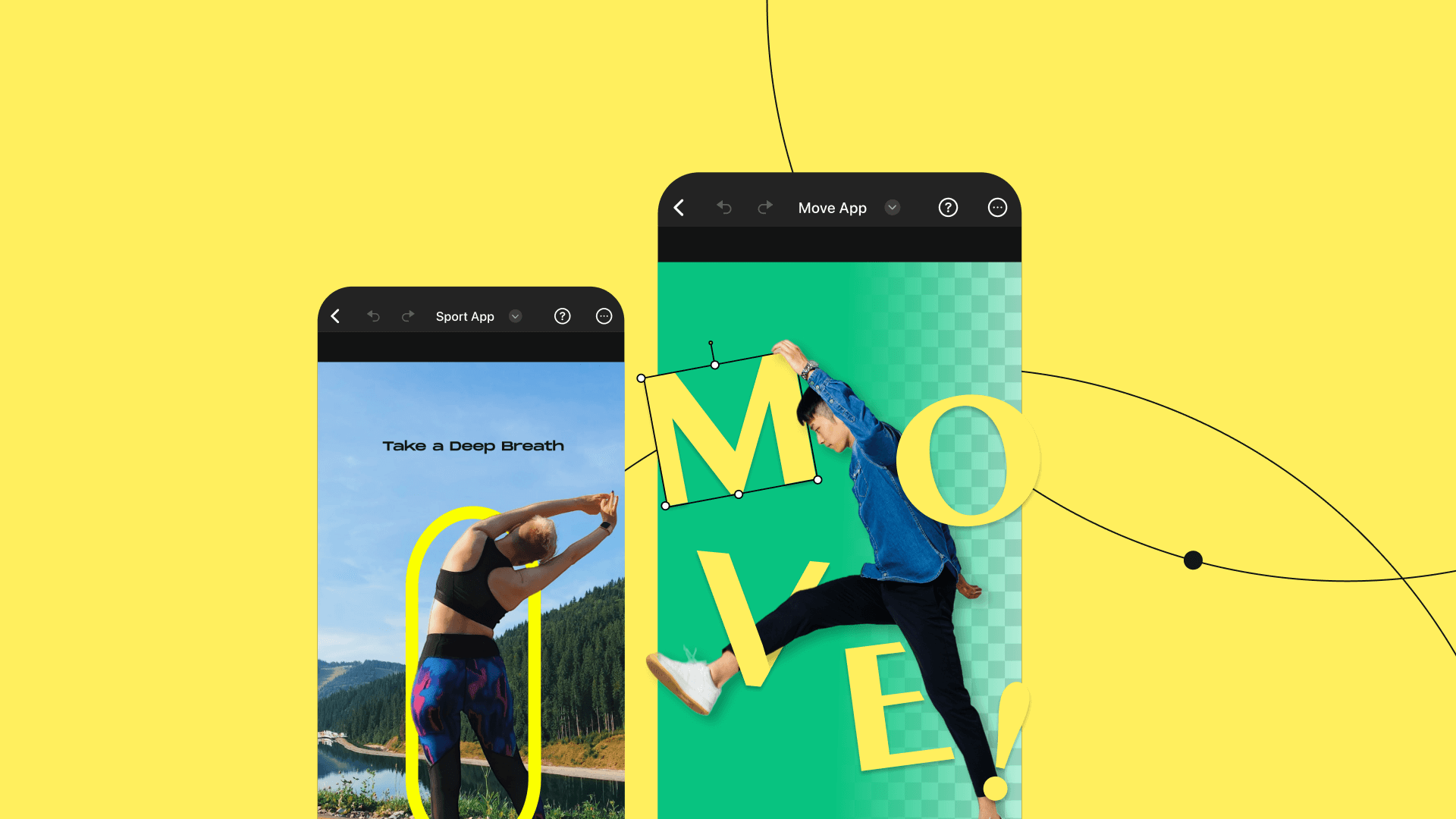
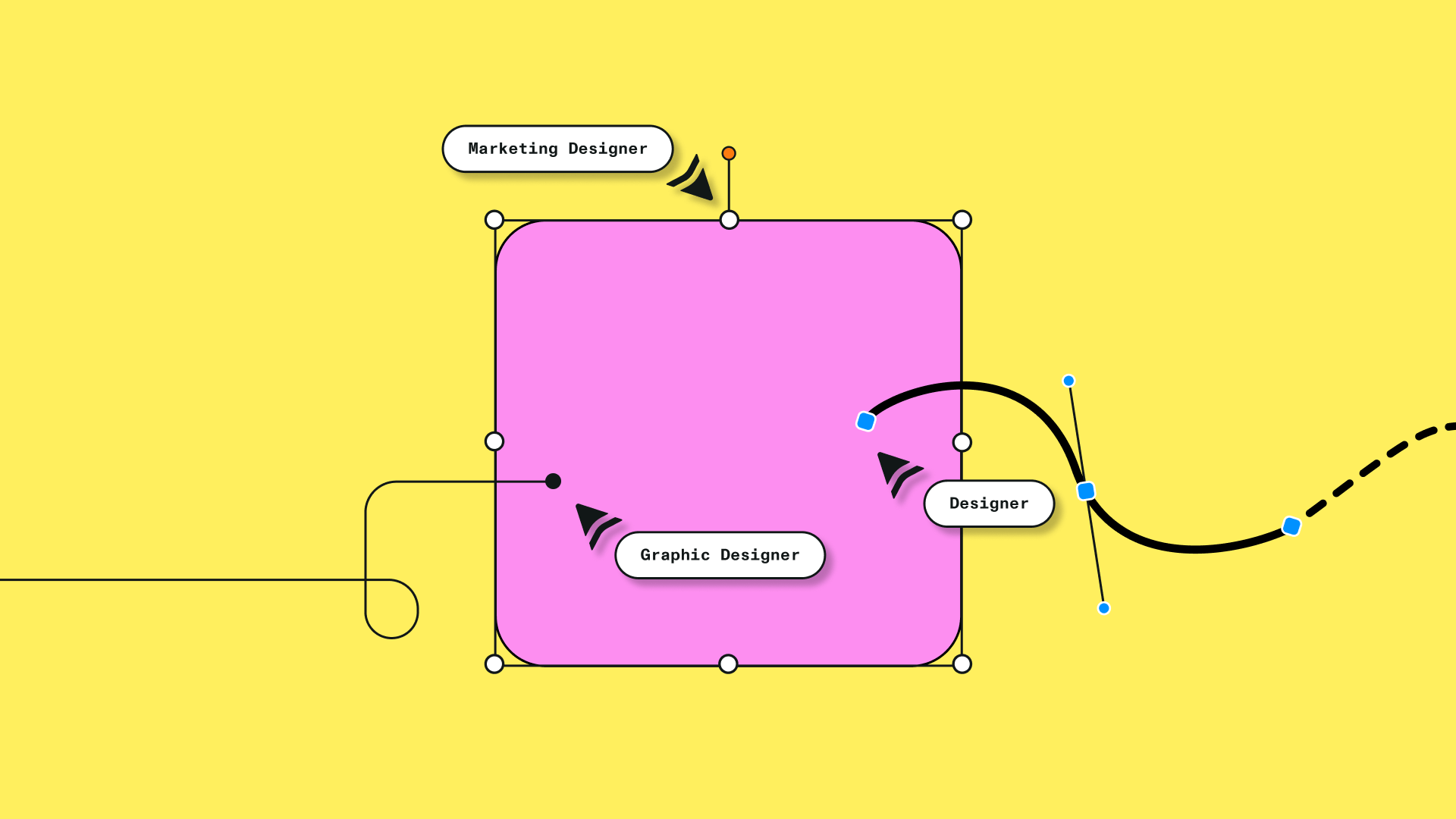

:quality(75))